HOW TO BUY
PAY VIA GCASH or PAYMAYA
For GCASH
1. Login to your Gcash Account
2. Click "Scan Button" and "Upload" as shown below.
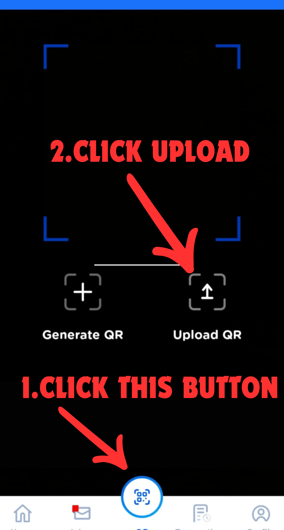
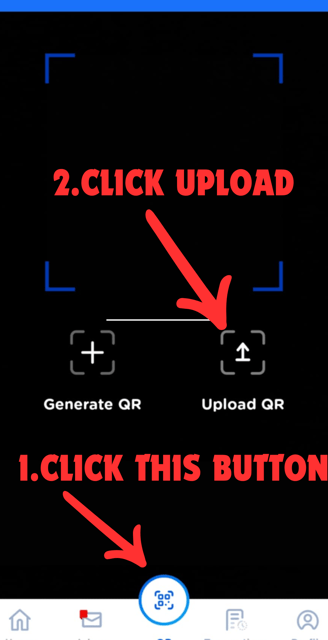
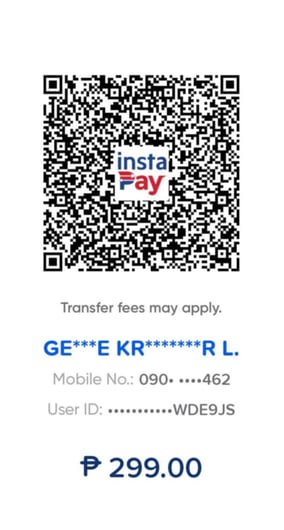
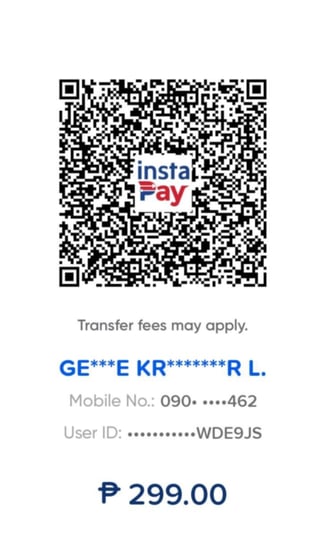
3. Upload the QR code you downloaded above and proceed with the payment.
4. If you are using a DESKTOP, simply SCAN the QR code above to pay.
5. Once payment is complete, click the button below to send the screenshot of payment via Messenger.
DOWNLOAD OR SCREENSHOT THE QR CODE BELOW 👇
For PAYMAYA
1. Login to your Paymaya Account
2. Click "Scan Button" and "Upload" as shown below.
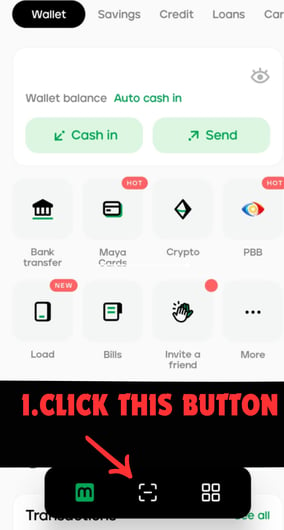
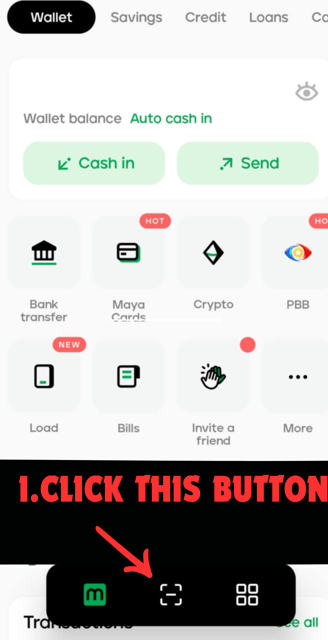
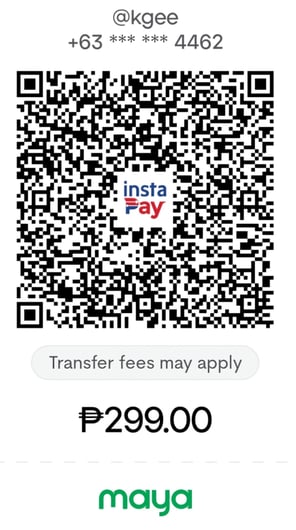
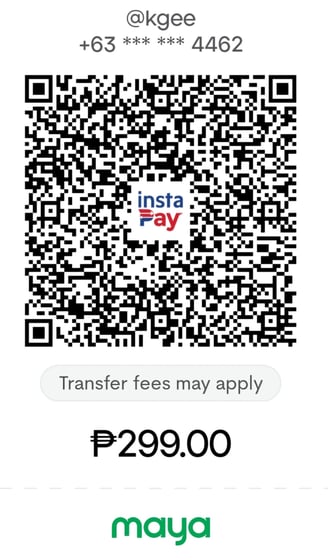
3. Upload the QR code you downloaded above and proceed with the payment.
4. If you are using a DESKTOP, simply SCAN the QR code above to pay.
5. Once payment is complete, click the button below to send the screenshot of payment via Messenger.
DOWNLOAD OR SCREENSHOT THE QR CODE BELOW 👇
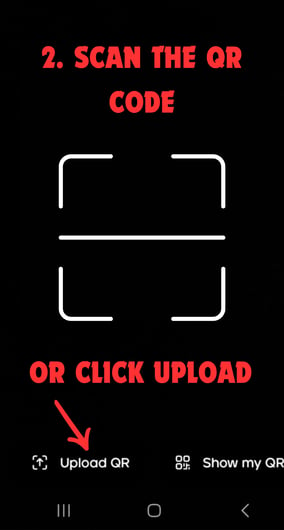
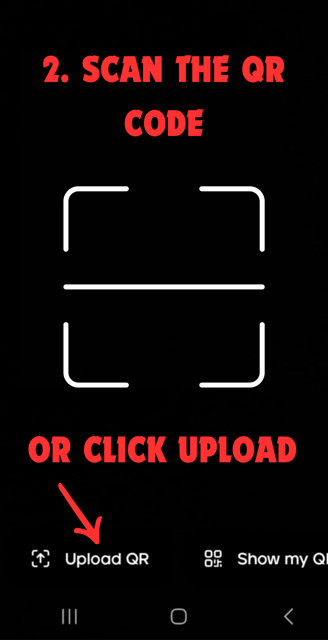
Books
Add a splash of color to your child's life. Grab your copy today!
© 2024. All rights reserved.
This website is not a part of Facebook or Facebook Inc. Additionally, this site is not endorsed by Facebook in any way. Facebook is a trademark of Facebook Inc.